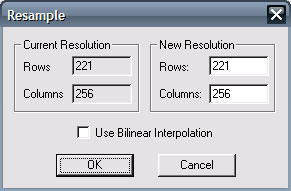Crop operations can be accessed using the Remove | Crop menu item. These tools remove pixel data from the existing pixel array.
![]()
![]()
Full Version
Crop To Valid Data
Removes rows and columns of entirely non-valid pixel data from the outside of the pixel array.
Crop To Display Limits ![]()
Removes pixels outside the current 2D plot display limits. Resamples a new pixel array such that pixels have the same physical height and width and are aligned with the coordinate system. Dimensions of the new array size are specified with the Resample dialog. Ratio between Rows and Columns is constrained to bound the current display limits and result in square pixels. See Sampling | Resample | Square Pixels. The resulting array will be bounded by the current display limits.