Resample operations can be accessed using the Tools | Pixel Processing | Resample menu item. These tools interpolate new pixel data from existing pixel data. These operations can be used to change the pixel aspect ratio of the data.
![]()
![]()
Full Version
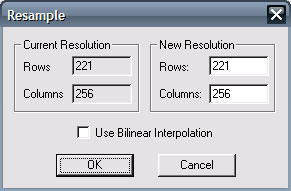
| Square Pixels - Resamples a new pixel array such that pixels have the same physical height and width and are aligned with the coordinate system. Dimensions of the new array size are specified with the Resample dialog. Ratio between Rows and Columns is constrained to bound the current data array limits and result in square pixels. |
| Arbitrary | - Resamples a new pixel array such that pixels can be rectangular and are aligned with the coordinate system. Dimensions of the new array size are specified with the Resample dialog. Ratio between Rows and Columns is not constrained. The resulting array will bound the current data array limits. |
Resampling involves calculating surface height at a specified location in the pixel array. By default, Phase MOSAIC finds the new height by selecting the nearest pixel value to the new pixel position. This may result in cyclic data artifacts in the new pixel array. Select the Bilinear Interpolation option to interpolate new values using the surrounding individual pixel values. This option removes cyclic artifacts, however, may artificially smooth the data.