Edits miscellaneous text information associated with an image or surface.
![]()
![]()
![]()
Notes Editor
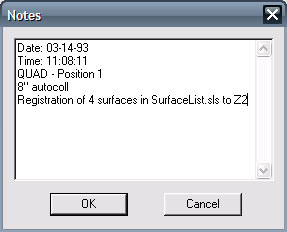
Note text can be modified using the notes editor. Access the editor using
the 
See Also
| Notes editor | Phase MOSAIC |
Edits miscellaneous text information associated with an image or surface.
![]()
![]()
![]()
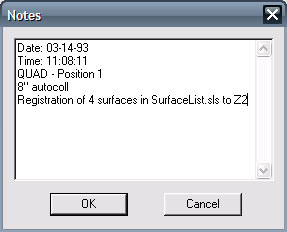
Note text can be modified using the notes editor. Access the editor using
the 