Fiducials are groups of reference positions on a surface or image.
![]()
![]()
![]()
Editing Fiducial Groups
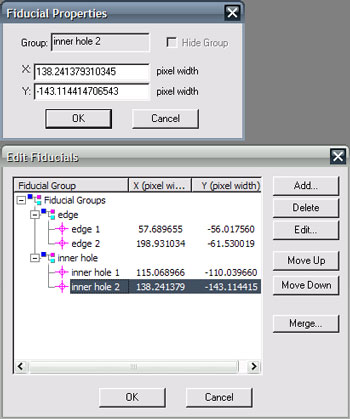
Fiducial groups are managed in Phase MOSAIC/Phase MOSAIC LE using the fiducial editor
dialog box. This can be activated using the 
| Add | Adds new groups or fiducials to an existing group. |
| Delete | Removes the selected group or fiducial from the tree. |
| Edit | Opens a dialog box to change the fiducial coordinates or group name of the selected item. If a group is selected, the group can be marked as hidden. This allows the group to normally not be displayed in surface views. |
| Move Up/Move Down | Moves the selected fiducial or group higher or lower in the tree. Can be used to move fiducials into a different group. |
| Merge | This will add any fiducial groups found in the selected file to the current fiducial group tree. |
| Clipboard | Fiducials can be transferred between fiducial editor dialogs using the Windows clipboard. Right-clicking in the tree view will allow the currently selected fiducial or group to be cut or copied to the clipboard. Clicking in an empty area will allow pasting clipboard contents to the end of the tree. |