Surfaces can be modified using Zernike or Seidel polynomials using the Modify | Pixels | Zernike/Seidel menu item.
![]()
Full Version
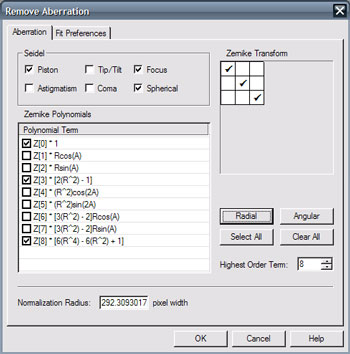
Zernike polynomials can be fitted to the data and automatically subtracted using the Remove Aberration dialog box. This dialog box enables any combination of Zernike terms to be selected using the Aberration tab. Selected polynomials are indicated by a check mark in the box next to the term. The Zernike terms are visually represented three ways: Seidel, Zernike Transform, and a Polynomial List. Combinations of polynomials can be quickly selected using the Radial, Angular, Select All, and Clear All buttons. The highest order Zernike term and the normalization radius of the aberration can be modified using the edit boxes. The Fit Preferences tab can be used to change the number of points to sample for the fit.
Arbitrary Zernike polynomial surfaces can be added to or subtracted from the surface. Use Modify | Zernike/Seidel | Add Zernike or Subtract Zernike menu items while in a Zernike/Seidel fitting window, or use Tools | Fitting | Add Zernike or Subtract Zernike menu items if in another surface view. Zernike coefficients and normalization radius of the polynomial to add or subtract is specified using the Zernike Polynomial Editor
If a fit has been calculated, the fitted surface can be added or subtracted from the current surface.